728x90
[사이드 프로젝트.1] 로또번호 추천 프로그램(2021.01.10 updated)
로또 번호 추천 프로그램으로 가기 ↑↑↑↑↑↑↑↑↑↑↑↑↑↑↑↑ 위의 링크로 로또 번호를 추천받아보세요. 이왕 누르면서 미스클릭으로 광고도 눌러줘요...ㅎㅎ 0. 패치노트 -----2021.01.10
pororious.tistory.com
사이드 프로젝트 개선을 위해 기능을 추가했다.
1. servlet-context.xml 수정
<?xml version="1.0" encoding="UTF-8"?>
<beans:beans xmlns="http://www.springframework.org/schema/mvc"
xmlns:xsi="http://www.w3.org/2001/XMLSchema-instance"
xmlns:beans="http://www.springframework.org/schema/beans"
xmlns:context="http://www.springframework.org/schema/context"
xmlns:task="http://www.springframework.org/schema/task"
xsi:schemaLocation="http://www.springframework.org/schema/mvc https://www.springframework.org/schema/mvc/spring-mvc.xsd
http://www.springframework.org/schema/beans https://www.springframework.org/schema/beans/spring-beans.xsd
http://www.springframework.org/schema/context https://www.springframework.org/schema/context/spring-context.xsd
http://www.springframework.org/schema/task http://www.springframework.org/schema/task/spring-task-4.0.xsd">
<!-- DispatcherServlet Context: defines this servlet's request-processing infrastructure -->
<!-- Enables the Spring MVC @Controller programming model -->
<annotation-driven />
<!-- Handles HTTP GET requests for /resources/** by efficiently serving up static resources in the ${webappRoot}/resources directory -->
<resources mapping="/resources/**" location="/resources/" />
<!-- Resolves views selected for rendering by @Controllers to .jsp resources in the /WEB-INF/views directory -->
<beans:bean class="org.springframework.web.servlet.view.InternalResourceViewResolver">
<beans:property name="prefix" value="/WEB-INF/views/" />
<beans:property name="suffix" value=".jsp" />
</beans:bean>
<!-- <context:component-scan base-package="com.*.*" /> -->
<context:component-scan base-package="com.*.*" />
<task:annotation-driven />
</beans:beans>
위의 코드를 보면, 아래 내용들이 추가 되었다.

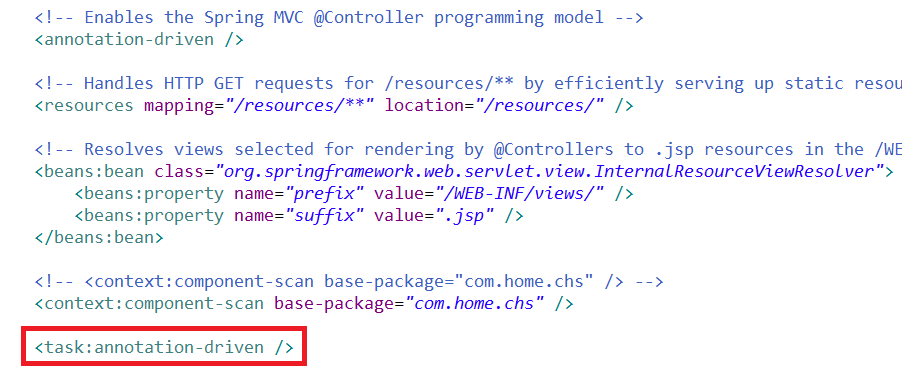
2. java 코드 추가
컨트롤러에서 바로 작업해줘도 되지만, 서비스쪽에 별도로 스케쥴링이 되도록 진행했다.

저렇게 @Scheduled 라고 어노테이션을 선언해주면
선언 된 함수는 cron이나, fixedDelay 형식에 맞춰 작성하면 거기에 맞게 주기적으로 동작하게 된다.
일단 매일 오전 10시 30분에 한번씩 체크를 할 수 있도록 해놨는데,
cron 형식으로 작성하는데, 아직 익숙지 않아서 예시를 참고했다.
728x90
'Dev's > Web' 카테고리의 다른 글
| [Dev's]생각난김에 적어놓는 아이디어... (0) | 2021.02.06 |
|---|---|
| [Dev's]RSS 피드를 Ajax를 이용하여 JSON 형식으로 가져오기 (0) | 2021.01.10 |
| [Dev's]순차적으로 애니메이션 동작 시키기 (0) | 2021.01.02 |
| [Dev's]HTTP Status 500에러, 공유기까지 죽어버렸던 에러 해결 (0) | 2021.01.01 |
| [Dev's]Spring 에서 SQL 로그를 확인할 수 있는 환경 만들기 (0) | 2020.12.24 |